BetterDarkzX
BetterDarkzX
Better discord theme. that let you discord like mac and better dark mode.
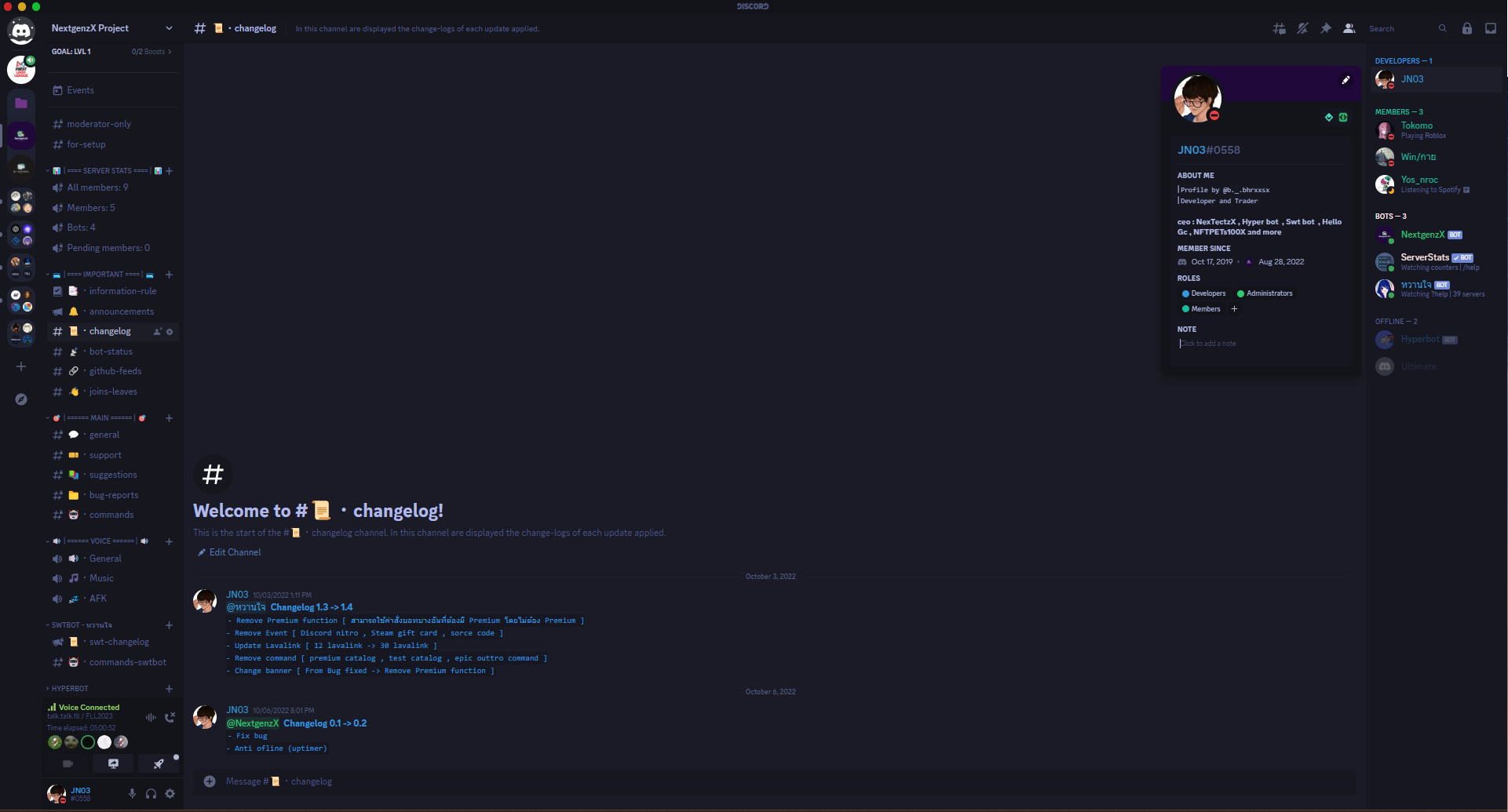 </a>
</a>
Dont like the Dark theme? Try BetterWhitezX - You can not just change the color in discord setting to white theme
Installation
BetterDiscord
- Go to latest release page
 </a>
</a>
- Click file name : BetterDarkzX.theme to download
- add file to better discord (Theme file)
- Click file name : BetterDarkzX.theme to download - add file to better discord (Theme file) - Go to setting -> Appearance -> Go to Theme and click Dark/White to enable it
- done! you got an betterDarkzX theme
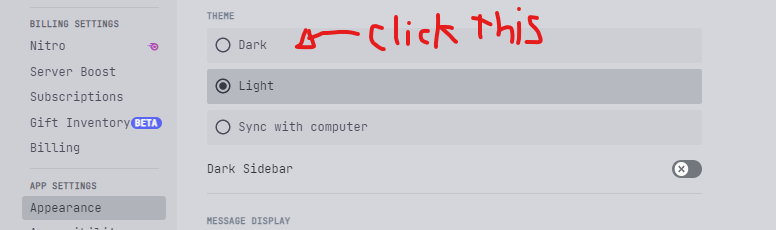 </a>
</a>
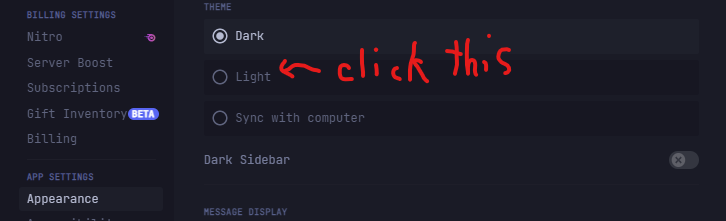 </a>
</a>
- Chose you color (Dark or white theme)
Enable addons/Enable 2.0
- Go to code file
- Go to addons/2.0 that you want to enable it
- Remove code “ /* “ In the front of @import ( Remove the highlight in the image below )
- Remove code “ */ “ At the end of the line
- Reload the Theme
- Done! You Enable the addons/2.0! - You can suggest the addons in Pull request
 </a>
</a>
Credits
- LuckFire for Better Quotes
- NYRI4 for Discolored
- GooseNest for Revert Rebrand
- DevilBro for ServerColumns
- Gibbu for Radialstatus